
メッセージ = Access Denied
エラー = WinAutomation.Clients.DataClients.OneDrive.OneDriveClientException
MicrosoftからPowerAutomateDesktopをダウンロード後、インストールが完了して初めて起動したとき、以下のようなエラーが出た。閉じるでいったん閉じたが、準備中の画面から動かなくなってしまった。
メッセージ = Access Denied
エラー = WinAutomation.Clients.DataClients.OneDrive.OneDriveClientException
全文 = WinAutomation.Clients.DataClients.OneDrive.OneDriveClientException: Access Denied
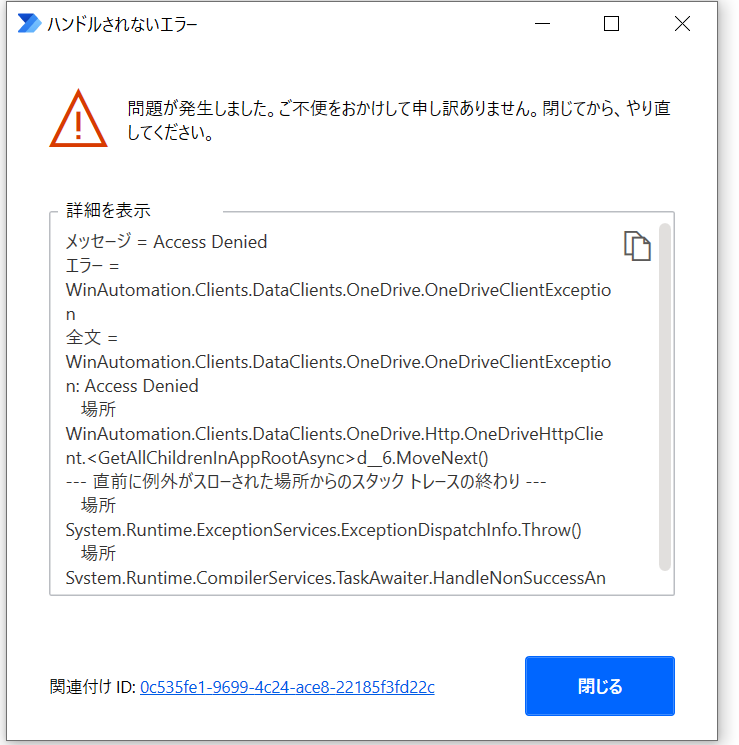
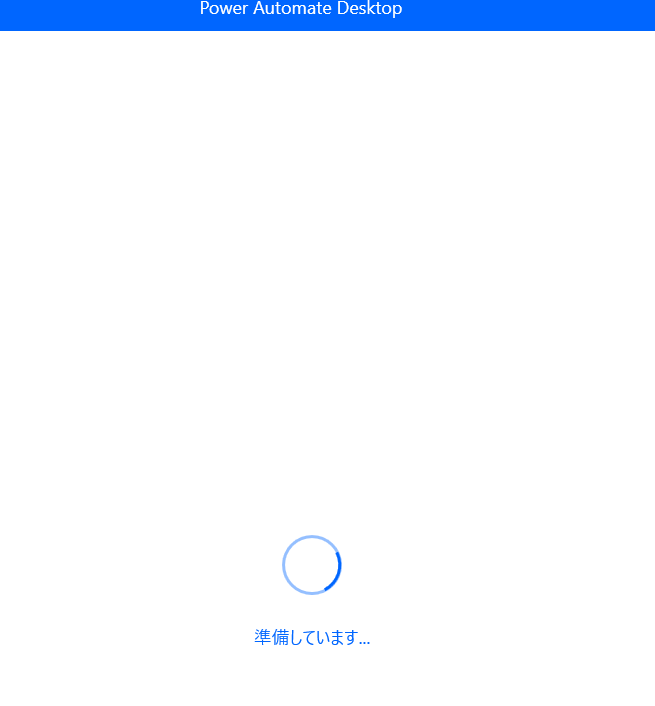
対処
OneDriveをインストールし、アカウントの凍結を解除することで、解決した。

















